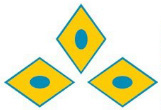Kumari Fonepay Virtual Credit Card
What is the Kumari Fonepay Virtual Credit Card?
Kumari Fonepay Virtual Credit Card is Nepal’s first fully virtual credit card, introduced in collaboration with Fonepay. It allows users to make instant QR payments using a credit limit directly from the Kumari Smart Mobile Banking App. Unlike traditional physical credit cards, this digital solution is integrated within the Fonepay network and can be accessed through the Kumari Smart Mobile Banking App.
Benefits of Kumari Fonepay Virtual Credit Card 
- The card is fully virtual; there is no need for physical cards.
- The card is directly accessible through the Kumari Smart Mobile Banking App.
- Nationwide acceptance across all Fonepay QR merchants.
- Secure and instant digital activation process.
- Flexible repayment options: pay 10% of monthly spending or the full amount.
- Custom billing cycle according to user preference.
- Promotes digital credit access across a wider population, including the underserved.
Steps to Apply for Kumari Fonepay Virtual Credit Card:
Let’s learn how to apply:
Step 1: Log in through the Kumari Smart Mobile Banking App.
Step 2: If eligible, the “Virtual Credit Card” banner will appear on the home screen.
Step 3: If not, contact your nearest bank branch for assistance.
Step 4: Tap the banner and swipe up to begin the application.
Step 5: You can change the limit as per your requirement.
Step 6: Carefully read the terms & conditions and click on "accept terms and conditions."
Step 7: Select your repayment option—either 10% minimum or 100% full payment.
Step 8: Choose your billing date for the monthly credit statement.
Step 9: Select your primary account for repayment.
Step 10: Review your information details and click on agree to the terms.
Step 11: Enter your transaction PIN/biometric for the final confirmation.
Step 10: Your virtual credit card is now ready to be used in Fonepay QR terminals.
Download KumariSmart:
Android | iOS
Documents Required
Typically, a salary certificate and bank statement are required to apply for the Kumari Fonepay Virtual Credit Card apart from a verified KYC (Know Your Customer). However, the bank may require further additional documents based on internal policies. It is recommended to check with your branch if any additional documents are required.
Terms and Conditions
Following are the terms and conditions regarding Kumari Fonepay Virtual Credit Card service on your Kumari mobile banking app:
- The user must hold a valid, KYC-verified bank account.
- Repayments must be made within the billing cycle to avoid penalties.
- Offers are applicable only for a limited time and may be subject to availability.
- Kumari Bank reserves the right to change or withdraw services or offers at any time without prior notice.
- All fees and charges are applicable as per the bank’s STC (Standard Tariff Charges).
For further queries on the same, please email us at epayments@kumaribank.com or contact +977-01-5970499 / 9851078888.