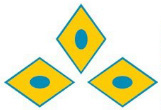How to Register for Kumari Mobile Banking
Watch Kumari Smart Activation Video here : https://bit.ly/2OhiqvV
Kumari Smart Mobile Banking is exclusively for Kumari Bank account holders. You must have an account with Kumari Bank to register for and use this Service. To activate the service, you don't have to visit the branch anymore. At this dire-hour, you can self-register in Kumari Smart by following these simple steps:
Step 1

Download Kumari Smart from App Store/Google Play

Download Kumari Smart from App Store/Google Play
Step 2

Open Kumari Smart & click on "ACTIVATE SERVICE"

Open Kumari Smart & click on "ACTIVATE SERVICE"
Step 3

Enter your Mobile number, Account number & Citizenship number

Enter your Mobile number, Account number & Citizenship number
Step 4

Enter your Activation Code received in SMS

Enter your Activation Code received in SMS
Step 5

Set up your Login Password

Set up your Login Password
Step 6

Set up your Transaction PIN. Now login and enjoy Kumari Smart .

Set up your Transaction PIN. Now login and enjoy Kumari Smart .